Partitioning test runs in CI¶
For CI scenarios where test runs take too long on a single machine, nextest supports automatically partitioning or sharding tests into buckets, using the --partition option.
cargo-nextest supports two kinds of partitioning: counted and hashed.
Counted partitioning¶
Counted partitioning is specified with --partition count:m/n, where m and n are both integers, and 1 ≤ m ≤ n. Specifying this operator means "run tests in count-based bucket m of n".
Here's an example of running tests in bucket 1 of 2:
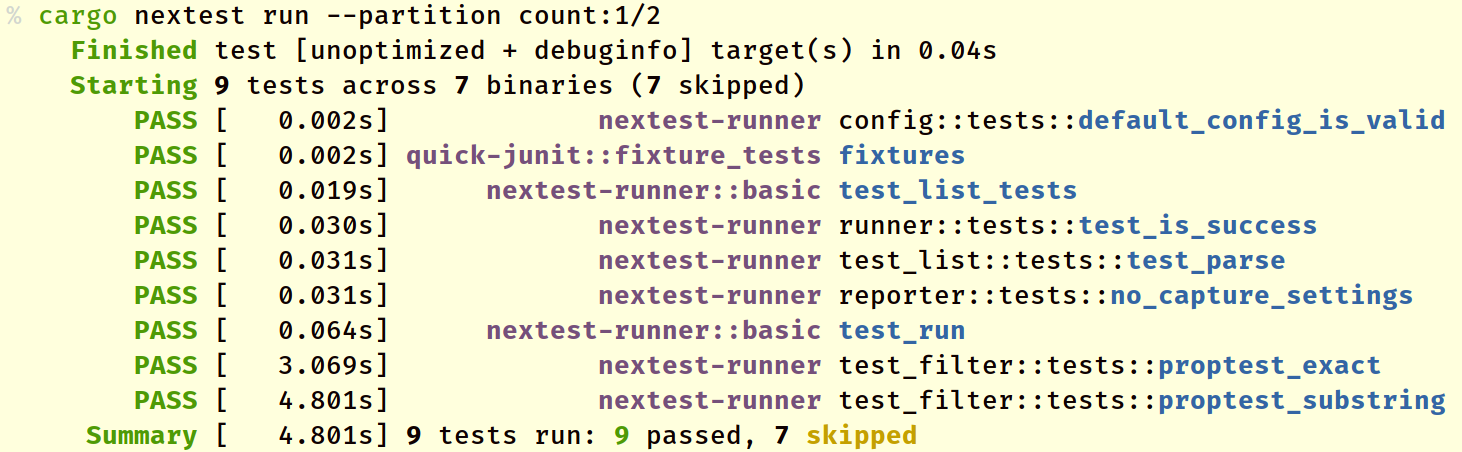
Tests not in the current bucket are marked skipped.
Counted partitioning is done per test binary. This means that the tests in one binary do not influence counting for other binaries.
Counted partitioning also applies after all other test filters. For example, if you specify cargo nextest run --partition count:1/3 test_parsing, nextest first selects tests that match the substring test_parsing, then buckets this subset of tests into 3 partitions and runs the tests in partition 1.
Hashed sharding¶
Hashed sharding is specified with --partition hash:m/n, where m and n are both integers, and 1 ≤ m ≤ n. Specifying this operator means "run tests in hashed bucket m of n".
The main benefit of hashed sharding is that it is completely deterministic (the hash is based on a combination of binary ID and test names). Unlike with counted partitioning, adding or removing tests, or changing test filters, will never cause a test to fall into a different bucket. The hash algorithm is guaranteed never to change within a nextest version series.
For sufficiently large numbers of tests, hashed sharding produces roughly the same number of tests per bucket. However, smaller test runs may result in an uneven distribution.
Reusing builds¶
By default, each job has to do its own build before starting a test run. To save on the extra work, nextest supports archiving builds in one job for later reuse in other jobs. See Example: Use in GitHub Actions below for how to do this.
Example: Use in GitHub Actions¶
See this working example for how to reuse builds and partition test runs on GitHub Actions.
Example: Use in GitLab CI¶
GitLab can parallelize jobs across runners. This works neatly with --partition. For example:
test:
stage: test
parallel: 3
script:
- echo "Node index - ${CI_NODE_INDEX}. Total amount - ${CI_NODE_TOTAL}"
- time cargo nextest run --workspace --partition count:${CI_NODE_INDEX}/${CI_NODE_TOTAL}
This creates three jobs that run in parallel: test 1/3, test 2/3 and test 3/3.